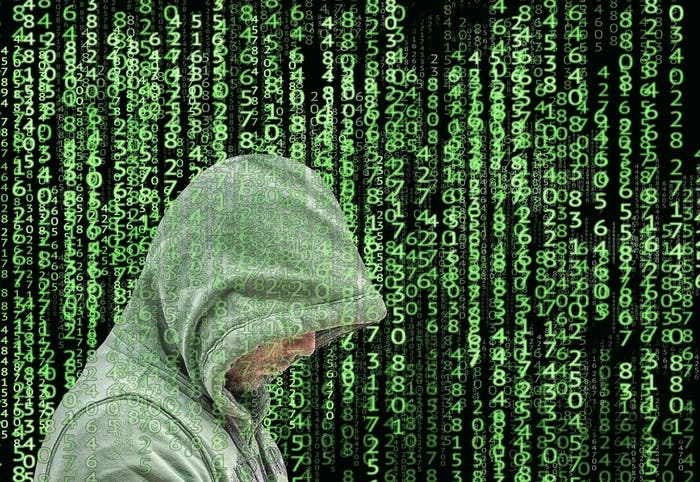
As most of us spend a lot of time online these days, protecting our personal and financial information from identity theft has become a priority.
Ensuring their customers that their data is protected is essential for business owners of every size, including freelancers.
Cybercriminals are on the lookout for information on whatever system you use so they can steal the data, scam your customers, and harm your reputation.
Your business depends upon your ability to protect your customers’ data privacy. Every piece of information obtained from consumers, even an email address, must be kept away from cybercriminals looking for ways to exploit it.
Small Businesses at Great Risk
It isn’t just the large businesses and brands that need to be concerned about data privacy. Small business owners are also a prime target for malicious actors.
According to Fundera’s small business cyber security statistics:
-
43% of cyberattacks are on small businesses
-
The cost of cybercrime for small businesses is over $2.2 million a year
-
47% of small businesses do not understand how to protect themselves from malicious attacks
-
60% of the small business victims of cybercrime are out of business within six months
-
63% of confirmed data breaches result from a stolen, default, or weak password
-
52% of security breaches are the result of system failure and human error
Any sized business that handles customer data must do whatever it takes to keep the information safe. Unfortunately, many small businesses don’t think they have the resources to put towards security.
However, there are cost-effective identity theft protection services available for small businesses that they should consider.
Building trust with and retaining your customers depends mainly on how much they trust you to keep their personal information safe.
Below are several steps to take when developing and implementing a data security strategy.
Always Backup Your Data
The first rule of thumb for data security is to back up your data. Whether installing an update or ensuring that no data is lost, you must regularly create backups.
No matter how secure you think your system is, nothing is 100%. Some cloud systems like Amazon can automatically create backups for you.
Install Data Protection Software
Your first line of defense is to run anti-spyware or anti-malware software. However, you must regularly update any software you are running.
Developers update their software when vulnerabilities are discovered that enable hackers to break through your protection. Make sure you always use the latest version to keep the hacker out of your data.
Many companies are now incorporating artificial intelligence (AI) and machine learning (ML) solutions to identify and block application vulnerabilities.
Ensure That Your Network is Secure
The type of server your company uses can affect data security. For example, data on shared servers is more susceptible to hacking than data on a dedicated server.
If you have employees working remotely, make sure they use a secure server. Consider using a remote access virtual private network (VPN).
VPNs enable users to access applications and data securely from corporate data centers. Traffic sent and received is encrypted for security purposes.
Monitor Customer Data
To keep data secure, you have to monitor your databases for potential threats. Make sure you know what kind of data you have and where it is stored.
Stay ahead of potential data threats by looking for unusual activity, such as missing, duplicate, or invalid data.
Test Your Security Systems
Before an attack occurs, it’s better to know how and what you can do to limit the damage and eliminate the problem.
Regularly test your system to uncover weaknesses and potential issues before your system is hacked. This way you can make necessary corrections and changes to mitigate the risk of a cyberattack.
You can also stage a mock attack to see how your staff and systems respond to threats so that you can be prepared with solutions should the situation arise.
Only Collect Data You Need
The more data you collect from a customer, the higher the likelihood a hacker will try to access your database.
Not only does asking for a lot of information make your data more vulnerable to malicious actors, but website visitors are also less likely to complete forms that ask too many questions.
For example, businesses often create newsletters to build their email lists. Consider only collecting email addresses, as it might not be worth the effort the hacker has to put in to steal your data.
The more information you ask from your consumers, the more valuable it becomes to outsiders who want to steal identities and cause harm.
When creating your forms, keep this principle in mind and only ask for information that is absolutely necessary.
Be Transparent and Communicate with Your Customers
You should always include terms and conditions or privacy policy on your website that clearly states why you are collecting a customer’s data, how long you will keep it, and who else might have access to it.
Be sure you are compliant with the laws of your state or country.
Educate Employees and Staff
Everyone in your company should clearly understand how and why data can be hacked. Offer training sessions on the importance of recognizing email scams, password security, reporting suspicious activity, and adequately maintaining devices.
Protect Your Customers’ Data and Save Your Business
When customers buy products or services from your business, they are trusting you with their most private and personal data, such as credit card information.
If you aren’t already evaluating your data security practices, you had better start now. Your business survival depends upon it.